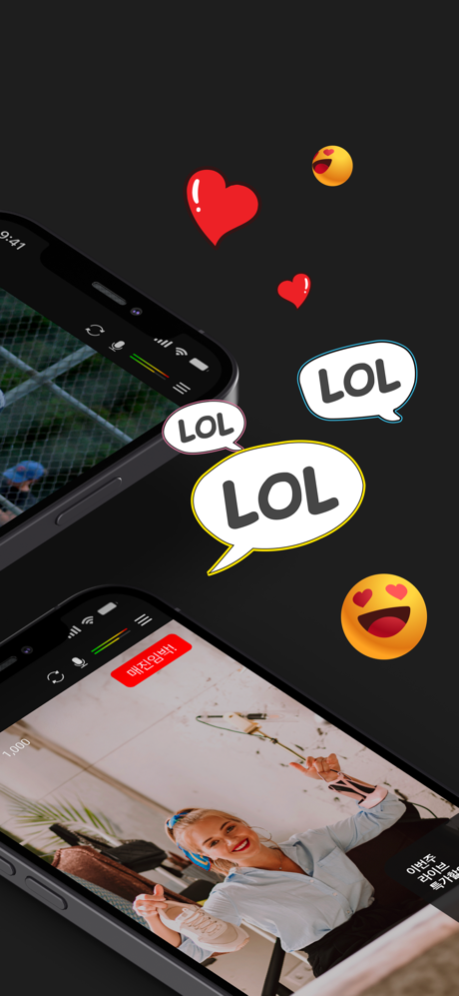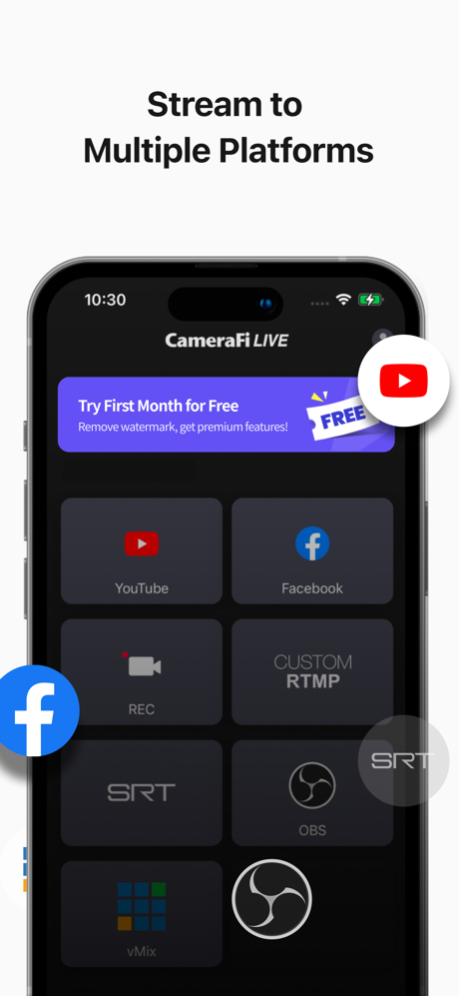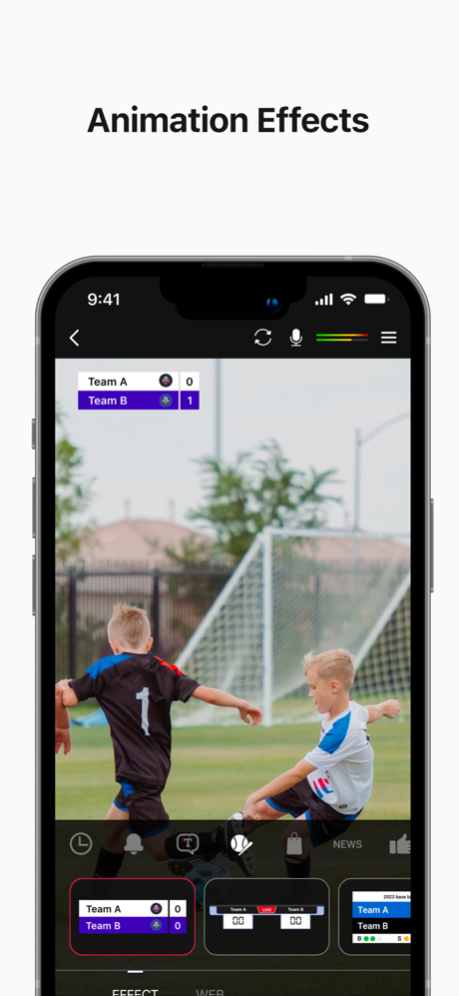CameraFi Live 1.76
Continue to app
Free Version
Publisher Description
Use CameraFi Live for all your live streaming needs!
Stream on platforms like YouTube, Facebook and Twitch with high-quality content, effects, and real-time editing features.
[Main Features]
• Camera Mode
Start live streaming with the 'Camera Mode' that broadcasts your smartphone camera shooting! (Mobile screen capture mode to be released soon)
• Image, Text Overlay
You can easily add image and text sources while live-streaming. Use various effects to easily edit real-time video effects on your mobile device.
• Chat
You can interact with your viewers in real-time by watching and responding to their chat messages. Super Chat is also supported!
• Web Browser Overlay
You can connect live-streaming donation/subscription alert platforms such as Streamlabs by web source overlay. Monetize your live broadcast.
• External Camera Connection
You can connect external USB cameras, such as camcorders, DSLRs, webcams, and drones to your smartphone. By using Accsoon SeeMo, you can now easily use professional cameras for high-quality live streaming.
• Motion Effect
Apply diverse cool effects to attract viewers. With a few clicks, you can add sports scoreboards, subtitles, and animation effects.
• Save a Live Video
You can save your live-streaming video in your smartphone memory to create a highlight video afterwards.
[Specifications]
• Streaming Server
YouTube, Facebook, OBS, vMix, RTMP and SRT(Secure Reliable Transport)
• Interfaces
- Video source: Built-in Camera
- Audio source: Built-in Mic, Bluetooth microphone and Internal sound
• Video Size
SD(640×480), HD(1280×720), FHD(1920x1080) ~ up to UHD(4K, 3840x2160)
(Varies from platforms and smartphone models)
• Encoder
H.264 and HEVC
[Required Permissions]
• Storage: Used for saving photos/vidoes or load stored photos/videos
• Microphone: Used for recording souynd during video recording
• Camera: Used for taking pictures and videos
• Notification: Used for indicating information about live streaming in the notification area
[Feedback]
• Blog: https://blog.camerafi.com/
• Facebook: https://www.facebook.com/vaultmicrocamerafi
• Email: apps.help@vaultmicro.com
• Terms of use: https://blog.camerafi.com/2019/12/camerafi-live-terms-of-use.html
• Privacy policy: https://blog.camerafi.com/2019/12/camerafi-live-privacy-policy.html
Apr 12, 2024
Version 1.76
The issue of YouTube broadcasting not working has been resolved.
About CameraFi Live
CameraFi Live is a free app for iOS published in the Screen Capture list of apps, part of Graphic Apps.
The company that develops CameraFi Live is Vault Micro, Inc. The latest version released by its developer is 1.76.
To install CameraFi Live on your iOS device, just click the green Continue To App button above to start the installation process. The app is listed on our website since 2024-04-12 and was downloaded 10 times. We have already checked if the download link is safe, however for your own protection we recommend that you scan the downloaded app with your antivirus. Your antivirus may detect the CameraFi Live as malware if the download link is broken.
How to install CameraFi Live on your iOS device:
- Click on the Continue To App button on our website. This will redirect you to the App Store.
- Once the CameraFi Live is shown in the iTunes listing of your iOS device, you can start its download and installation. Tap on the GET button to the right of the app to start downloading it.
- If you are not logged-in the iOS appstore app, you'll be prompted for your your Apple ID and/or password.
- After CameraFi Live is downloaded, you'll see an INSTALL button to the right. Tap on it to start the actual installation of the iOS app.
- Once installation is finished you can tap on the OPEN button to start it. Its icon will also be added to your device home screen.